You may not realize there’s a tag in there
You may have trouble with some of the built-in reports. If you just view one of the reports, you may be surprised to see nothing reported. To see what the problem is, click the Edit tab in the report window. You’ll see something like this:
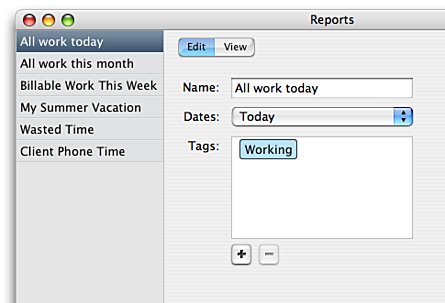
Notice that the report is designed to use the tag called Working. This report and the other built-in reports will only find time slices that have the Working tag applied to them. So if you have not been using that tag, you will not see any time slices in these reports.
You can fix this by just clicking the Working tag in the Reports window and then clicking the delete button under the tag list. When you remove the Working tag from the report definition, the report will show all time slices in the selected time period.
Why is it set up like that?
There’s actually a reason. If you’re curious, you can learn what it is.