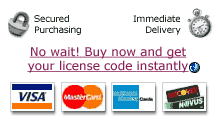
To uninstall software, you need a Yank file. You can create Yank files in the Install tab or you may be able to find one you need in the Share tab.
To open a Yank file, you can double-click it in the Finder or drag it into the Yank window or click the Open... button on the Yank tab. By default, Yank files are stored in your Library folder. You can show default Yank folder by choosing Show My Yank Files from the File menu.
The Yank File will open in a new window.
Yank is designed to remove software completely from your computer, not downgrade to an old version. Yank may not properly respect shared files when uninstalling.