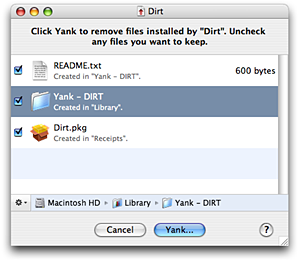 A
Yank File shows you all the files that were changed by the original installer.
Click any file to see its path. Click the file path to show the file in the
Finder.
A
Yank File shows you all the files that were changed by the original installer.
Click any file to see its path. Click the file path to show the file in the
Finder.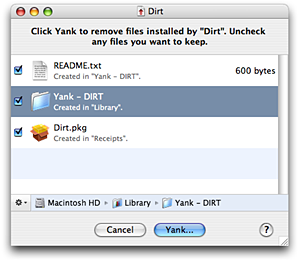 A
Yank File shows you all the files that were changed by the original installer.
Click any file to see its path. Click the file path to show the file in the
Finder.
A
Yank File shows you all the files that were changed by the original installer.
Click any file to see its path. Click the file path to show the file in the
Finder.
You can put a checkmark next to any file you want to Yank. By default, files that were created by the installer will be marked for Yanking.
Some installers may alter some existing files. These files will appear in the Yank file but by default they are unchecked. You can check these files to Yank them, but exercise caution! These files may be needed by other programs.
To uninstall the software, just click the Yank... button. You can choose to move files to the trash or delete them outright.
If Yank had any problem Yanking any of your files, Yank will display an error message next to the file in the list.