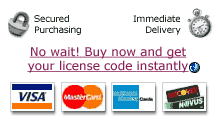
Yank comes with a free Yank file sharing service, integrated directly into the Yank interface. You can share Yank files you create and download Yank files that other Yank users have created.
To uninstall software, you need to have a Yank file for that software. The usual way to get a Yank file is to create it yourself in the Install tab. However, if you have already installed a certain piece of software, it is probably already too late to create a Yank file for it. In that case, you can use a Yank file that someone else created. You can find these Yank files in the Share tab.
When you create a Yank file, you can help the Yank community by submitting your Yank file to the Yank file sharing service.
Because of inevitable variations among different Macintoshes, Yank files downloaded from the Yank file sharing service may not work as reliably as Yank files you create yourself. Whenever possible, you should create your own Yank files to ensure maximum reliability. However, if you need to uninstall software that you installed before you installed Yank, the Yank file sharing service can be a valuable resource.
You may also need to use Yank files created by someone else if your OS does not allow you to create Yank files.