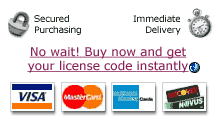
When you open Yank, the main Yank window appears. Tabs at the top of the window show you the three basic tasks you can perform with Yank:
Install · You can drag any program or package file into the Install tab to install that software. Yank will monitor your file system as you install the software and save an installation log in a Yank file. You can use the Yank file later if you ever want to uninstall the software in the future.
Uninstall · You can drag a Yank file into the Uninstall tab to run it and uninstall software. You can run Yank files that you created yourself or that you received from other Yank users or that you download from the Yank file sharing service.
Share · You can search for Yank files that other users have submitted. If you want to remove software that you installed before you had Yank, you may be able to find a Yank file for it in the Share tab. Yank files obtained through the Share tab will usually work just fine on your Mac, though some Yank files in the Share tab may not work as well as Yank files you create yourself.
See important information about Yank Requirements and Limitations.