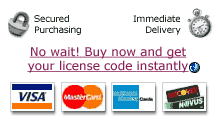
The best time to create a Yank file is the very first time you install software on your computer. If you have already installed a certain program, it is probably already too late to create a Yank file for that software. However, you may be able to find a Yank file you can use in the Share tab.
Here's why reinstalling doesn't lead to good Yank files: When re-installing, the installer will not create new files on your hard drive because those files already exist. At most, the installer may modify some existing files, but even that might not happen, depending on the installer. So Yank will not be able to detect any reversible changes when you re-install software.
When you save and open Yank files, Yank may warn you that the Yank file appears to contain a lot of modification events and few file creation events. This may indicate that you tried to create a Yank file during a re-install and it may mean that the Yank file will not be very useful. If you know that you were performing a first-time installation, you can probably ignore the warning Yank gives you.