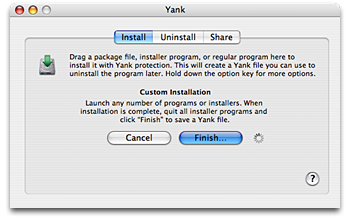 Some
installer programs are not compatible with the Yank standard install procedure.
If you have trouble with an installer program, you can perform a custom installation
to install it with Yank protection.
Some
installer programs are not compatible with the Yank standard install procedure.
If you have trouble with an installer program, you can perform a custom installation
to install it with Yank protection.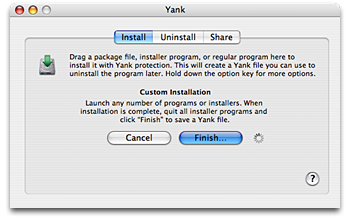 Some
installer programs are not compatible with the Yank standard install procedure.
If you have trouble with an installer program, you can perform a custom installation
to install it with Yank protection.
Some
installer programs are not compatible with the Yank standard install procedure.
If you have trouble with an installer program, you can perform a custom installation
to install it with Yank protection.
Make sure the installer program is not currently running.
Choose Start Custom Install... from the Yank File menu. The main Yank window will change to show that you are performing a custom installation.
Launch the installer program and perform the installation as you would normally.
When installation is complete, quit the installer program. Then bring the Yank window to the front and click the Finish... button. Yank will then save a Yank file for the installation.
You can also perform a custom installation if you want to create a single Yank
file for multiple installers. For example, you could start a custom install,
run an installer program, and then launch the installed program. This will create
a Yank file that will remove both the program and any support files
the program creates on its first launch.