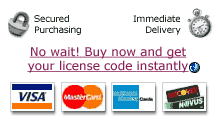
The first time you run Yank in any OS X user account, Yank will ask you for your password. It will sometimes ask for your password when upgrading to a new version of Yank.
The password required is the password that you created when you set up your Macintosh. There may be other administrator usernames and passwords that you can use, depending on how your computer has been configured. You can click the Help button in the password window for more information.
When you type your password, it is not passed to Yank. It is passed to the OS and if it is correct, the OS will authorize Yank to perform certain actions.
The reason Yank asks for your password is that listening to the file system is a restricted activity and the OS will not allow programs to perform this action without first alerting you by requesting that you type your password. After you enter your password, Yank is able to start listening to your file system. Yank also makes a permissions change to one of its files so that it does not have to ask you for your password in the future. If, in the course of a Yank upgrade, Yank has to change that file, Yank will ask for your password again. The change that Yank makes affects only the current user. If you run Yank in another OS X user account, you will be asked to enter your password again.