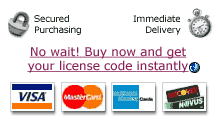
The current version of Yank usually must be run in an OS X user account that has full administrative privileges. If you are running in an account that was not set up in System Preferences as an "administrator" you may not be able to use Yank fully. Yank will not be able to remove files that were placed in system locations. It will still be able to remove files that were placed in your Home folder. If you have some files in your Home folder and some in System locations, you can run Yank in your non-admin account to clear out the Home folder files. Then switch to an admin account and run Yank again to clear out the system files.
A future version of Yank will probably add the ability to work in a non-admin account by asking you to enter an admin password.